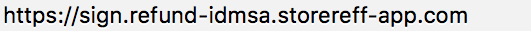Beware the Phish! Deciphering Phishing Scams
My dad recently forwarded me the following email, asking me if it was definitely a phishing attempt or there was some chance it was real.
I have to admit, that at first glance I wasn’t sure either. My dad is a pretty tech savvy person, and often buys music related things online. Though he didn’t remember purchasing this app, I supposed it was possible that he’d had an absent minded professor moment (as one does) and had just forgotten.
However, upon further examination, all the clues for a phishing attempt were there. Let’s go through and see how this email that was purportedly from Apple Canada, was not actually from Apple at all.
Clue #1: The “sent from” email address was strange. It was not actually an Apple email at all (which would have ended in apple.com), but instead referenced other sites like Microsoft (a competitor of Apple). Apple orders usually come from “no_reply@email.apple.com”. As well, the “sent to” email address was not my dad’s email.
Clue #2: The links in the email were also weird. If you hovered over the links in the email body without clicking them (please, don’t ever click on these if you suspect a scam), you could see in the status bar that they also did not go to apple.com, but other sites that did not belong to any legitimate organization.
Clue #3: At the top of the email, there was a prompt to translate the text from Hungarian. Since neither my dad nor I speak Hungarian, we don’t receive much in the way of Hungarian email, and we certainly would not have configured our personal preferences on any system to receive emails in Hungarian. However since Gmail automatically detected Hungarian content in this message, this would indicate that something fishy was up, and quite possibly that this message originated from someone with a Hungarian system (eg NOT Apple Canada).
Clue #4: Spelling and grammar errors. While the typical reader often skims emails like this so fast that they may not notice issues with spelling and grammar, if you read it closely you will notice the following mistakes. Legit emails from Apple do not have mistakes like this.
So, in conclusion: if you are not in a hurry, it is easy to see that this is not a legitimate message. However, the scammy jerks who send these emails usually plan their whole approach around scare tactics, which startle the reader, causing them to panic and act quickly, rather than taking the time to think and gather more facts.
Knowing this, do your best to always read emails with a critical mind, understanding that regardless of how panicked the subject material may initially make you feel (“Oh no! I just got charged $38.23 for something I didn’t order!”), there is a strong probability that if you don’t remember ordering it, the email is actually fake. And never, never, never click on email links unless you are 100% sure where the email is coming from!